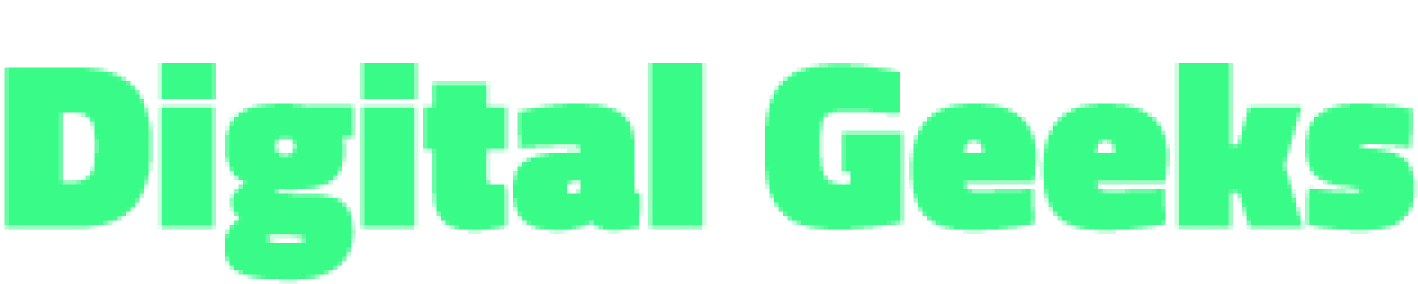Understanding the Lead Status Field in HubSpot
♞
Today, we're focusing on a critical component of your CRM system – the Lead Status field in HubSpot. Understanding and efficiently using this field can significantly enhance your sales team's productivity. Let's dive in.
The Confusion: Lead Status vs. Life Cycle Stage
A common point of confusion among HubSpot users is differentiating between the Life Cycle Stage and Lead Status fields. It's crucial to recognize that the Life Cycle Stage field is applicable to all contacts in your CRM, whereas the Lead Status field is predominantly used by the sales team for tracking contacts they are actively pursuing.
Navigating to Lead Status
To access the Lead Status settings:
- 1Click on the gear icon in HubSpot.
- 2Go to properties.
- 3Search for "Lead Status".
- 1Click on the gear icon in HubSpot.
- 2Go to properties.
- 3Search for "Lead Status".
As a default field in the CRM, it comes with preset labels like New, Open, In Progress, Open Deal, Unqualified, Attempted to Contact, Connected, and Bad Timing.
When to Use Lead Status
It's important to note that Lead Status isn't necessary for all contacts. For instance, subscribers or people you're not actively pursuing as potential customers typically don't require a Lead Status. However, for Marketing Qualified Leads (MQLs), Sales Qualified Leads (SQLs), or contacts in an opportunity pipeline, the Lead Status field becomes invaluable. It helps the sales team prioritize outreach, track engagement levels, and monitor progress.
Leveraging Lead Status with Workflows
To enhance the power of the Lead Status field, consider integrating it into HubSpot workflows. For example, you can set up a workflow where any new MQL is automatically tagged with the Lead Status "New." This automation ensures consistency and saves time for your sales team.
This can be achieved through the following steps:
This can be achieved through the following steps:
- 1Create a Contact-based workflow.
- 2Create a Contact-based workflow.
- 3Assign the 'New' status to newly identified MQLs.
- 4Optionally, assign the lead to a specific sales rep or create a deal associated with the lead.
Further, workflows can be configured to update Lead Status based on deal creation, win/loss status, and other critical milestones.
Customizing Lead Status
The default labels in the Lead Status field are a great starting point, but customization is key. Tailoring these labels to align with your specific sales cycle is crucial. Involving your entire sales team in this process ensures that the final setup resonates with their workflow and increases the likelihood of consistent use.
Conclusion
The Lead Status field in HubSpot is a powerful tool for your sales team, offering clarity and efficiency in managing contacts. By understanding its purpose, customizing it to fit your sales cycle, and integrating it with automated workflows, you can transform your sales process into a more effective and streamlined operation.
Remember, a well-organized CRM is the backbone of a successful sales strategy, and mastering the Lead Status field is a significant step towards achieving that goal. If you have any questions about this topic or suggestions for future HubSpot hacks, feel free to drop a comment below. And don't forget to subscribe for more insights and tips!
Remember, a well-organized CRM is the backbone of a successful sales strategy, and mastering the Lead Status field is a significant step towards achieving that goal. If you have any questions about this topic or suggestions for future HubSpot hacks, feel free to drop a comment below. And don't forget to subscribe for more insights and tips!