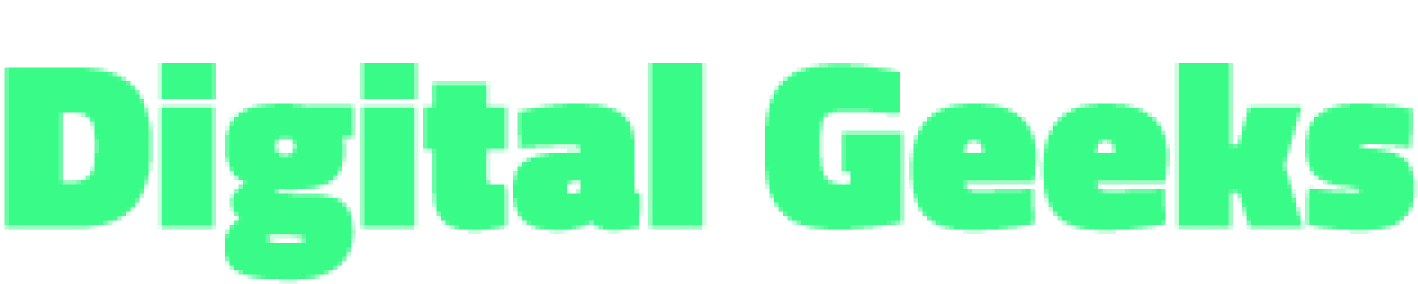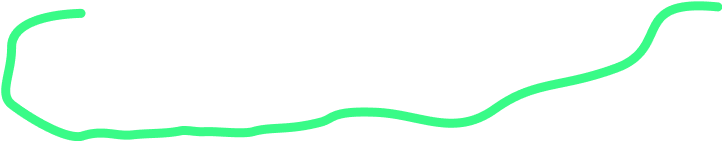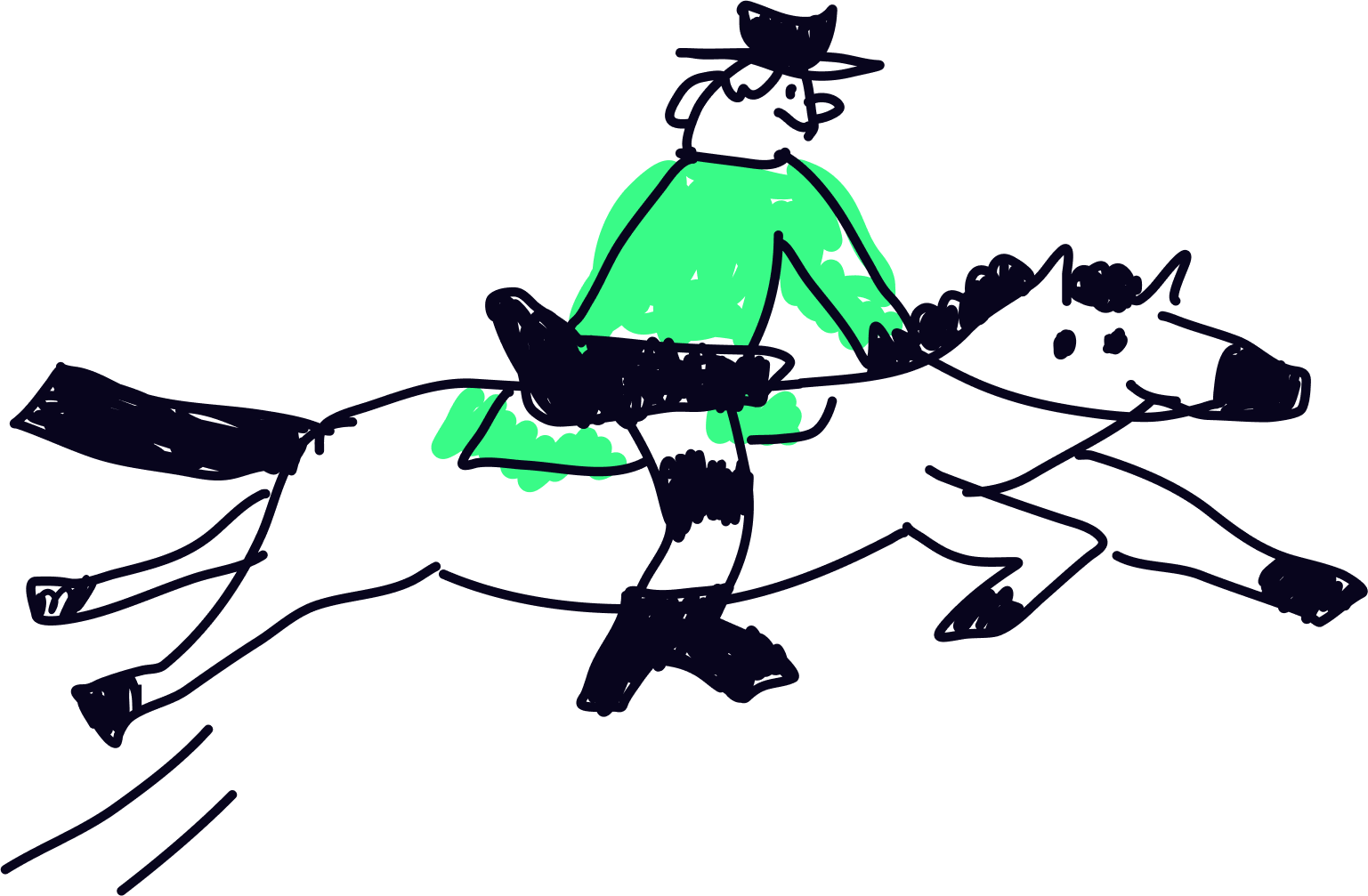Typeform integration to Kommo

Typeform is a versatile online form builder that stands out for its interactive and conversational approach to data collection. It allows businesses to create engaging and user-friendly forms, surveys, and quizzes that encourage higher response rates and provide a more enjoyable experience for respondents.

Why Integrate Typeform and Kommo CRM?
In the dynamic landscape of customer relationship management, the strategic integration of powerful tools like Typeform with CRM systems can make a significant impact. Here are three compelling reasons to integrate Typeform and Kommo CRM:
1. Seamless Data Capture and Transfer:
The integration of Typeform with Kommo CRM ensures a seamless process of data capture and transfer. Whether you're collecting customer feedback, leads, or conducting surveys, the integration automates the transfer of form responses directly into Kommo CRM. This eliminates manual data entry, reducing errors and ensuring real-time updates in your CRM system.
2. Automated Lead Management:
Leverage the integration for automated lead management. Form submissions through Typeform can trigger predefined workflows within Kommo CRM. This means that leads are automatically assigned to the relevant teams, follow-up actions are initiated promptly, and the overall lead management process becomes more efficient and responsive.
3. Enhanced Customer Insight:
Integrate Typeform to gain enhanced customer insight. By linking data collected through forms with Kommo CRM, your team can access a comprehensive view of customer interactions. This 360-degree view enables personalized communication, better understanding of customer preferences, and more targeted engagement strategies.
1. Seamless Data Capture and Transfer:
The integration of Typeform with Kommo CRM ensures a seamless process of data capture and transfer. Whether you're collecting customer feedback, leads, or conducting surveys, the integration automates the transfer of form responses directly into Kommo CRM. This eliminates manual data entry, reducing errors and ensuring real-time updates in your CRM system.
2. Automated Lead Management:
Leverage the integration for automated lead management. Form submissions through Typeform can trigger predefined workflows within Kommo CRM. This means that leads are automatically assigned to the relevant teams, follow-up actions are initiated promptly, and the overall lead management process becomes more efficient and responsive.
3. Enhanced Customer Insight:
Integrate Typeform to gain enhanced customer insight. By linking data collected through forms with Kommo CRM, your team can access a comprehensive view of customer interactions. This 360-degree view enables personalized communication, better understanding of customer preferences, and more targeted engagement strategies.
Benefits of Integrating Form and CRM
Unified Customer Data:
Integrate Typeform with Kommo CRM to create unified customer data. The integration ensures that data from form submissions seamlessly integrates into CRM records, providing a consolidated view of each customer's interactions and preferences.
Efficiency and Productivity:
The integration optimizes efficiency and productivity. With automated data transfer, your team can redirect time and resources from manual data entry to more strategic tasks. This results in increased productivity and a more streamlined operational workflow.
Data Accuracy and Compliance:
Ensure data accuracy and compliance through integration. Automated data transfer minimizes the risk of errors, ensuring that customer information is accurate and handled in accordance with data protection regulations.
Integrate Typeform with Kommo CRM to create unified customer data. The integration ensures that data from form submissions seamlessly integrates into CRM records, providing a consolidated view of each customer's interactions and preferences.
Efficiency and Productivity:
The integration optimizes efficiency and productivity. With automated data transfer, your team can redirect time and resources from manual data entry to more strategic tasks. This results in increased productivity and a more streamlined operational workflow.
Data Accuracy and Compliance:
Ensure data accuracy and compliance through integration. Automated data transfer minimizes the risk of errors, ensuring that customer information is accurate and handled in accordance with data protection regulations.